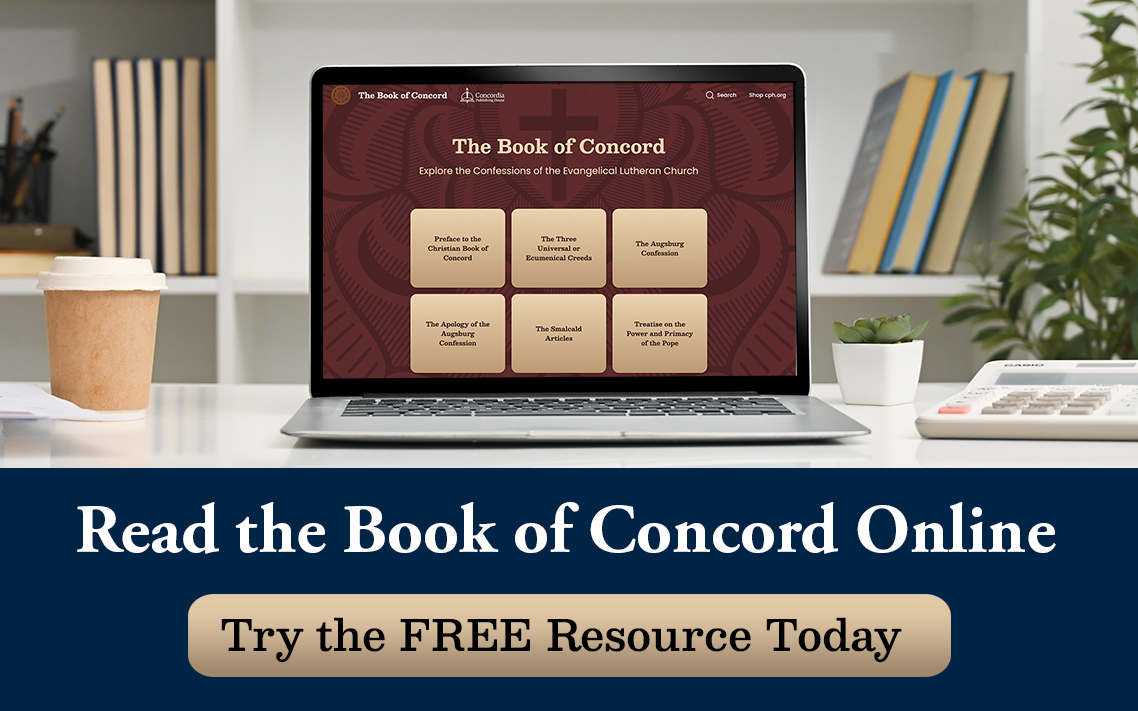Although many churches and schools would agree that the use of video is important, those same churches and schools may still be trying to figure out the best way to integrate video into their services or to create videos for their social media accounts.
Getting the Right Equipment
Whether your church has the latest technology or no equipment at all, you can make a video for your church. If your church or school needs equipment on a tight budget, here are a few items to purchase:
- Camcorder
- USB mic for recording and streaming
- Tripod
- HDMI cable
If your church or school is unable to purchase a camcorder, you can begin recording videos on your iPhone. Record a video on your iPhone horizontally so it can be uploaded to social media without a black border. When you are starting out, you don’t have to make your videos fancy with filters or editing. You can take baby steps before adding special effects. If you have a tripod, place your iPhone near a window so the natural light is on you. If you are inside, find a quiet place for the best sound quality. If you are recording outside, record footage of your church and the community, and use an app like Videoshop to record your voice over the picture for a clear sound.
What Are You Recording?
Think about the videos you create for your church and school like a movie trailer. They’re short, but have a lot of content. Each word is meaningful. There are five billion videos viewed on YouTube each day, but people will exit a video if its visual quality is low. If you only have a few seconds to grab someone’s attention, what is the message you want to get across?
Whether it’s a baptism video, a testimony story, or a recap of an outreach event or a mission trip, churches use inspirational content to tell stories and make personal, emotional connections with people in the congregation. You want your videos to help your congregation visualize what they should do next and invite them to get involved. Creating thoughtful content starts with an audience-first mindset. This means you need to be willing to change things in order to better serve their needs. Ask, “What do people in our community need?”
Re-Evaluate as Needed
Never be afraid to evaluate your progress and be willing to invest in different resources if what you’re doing isn’t effective. Keep in mind that while it’s easy to compare what your church is doing to what others are doing, chasing the next big thing isn’t necessary for your church and school to make successful videos. Most importantly, don’t lose sight of what God has called your specific ministry to accomplish.
Learn more about creating videos and other ways to enhance social media accounts at your church or school.